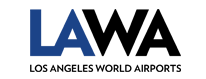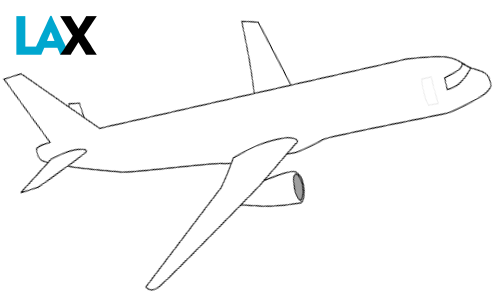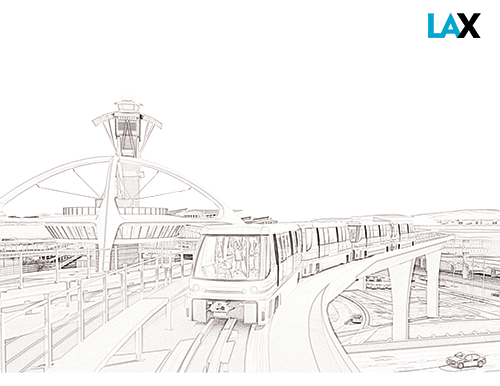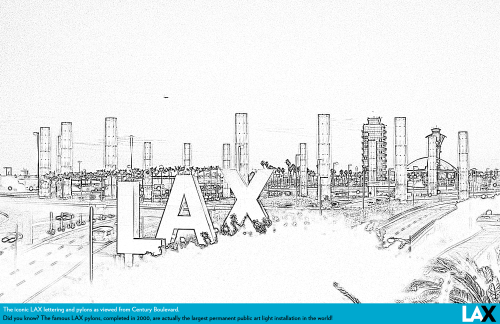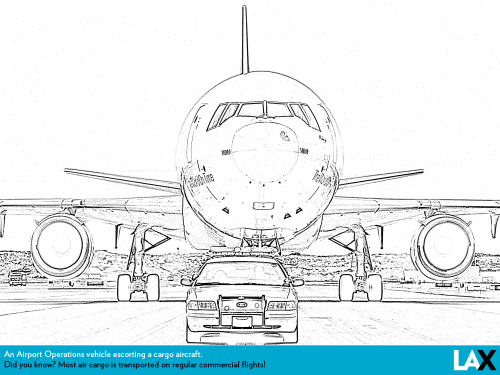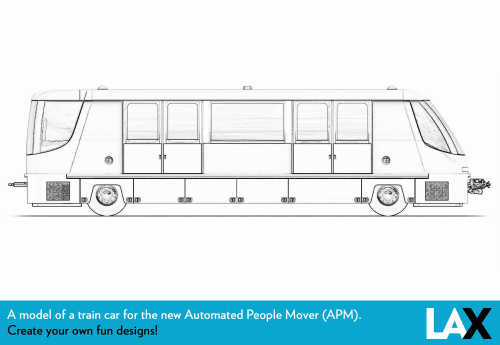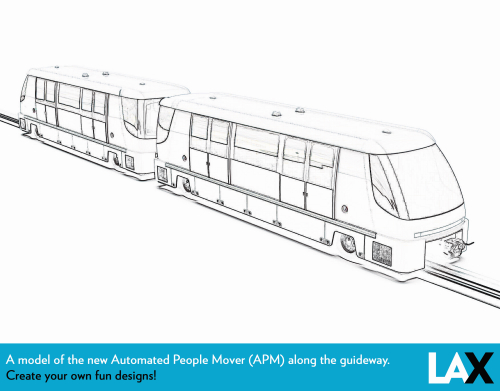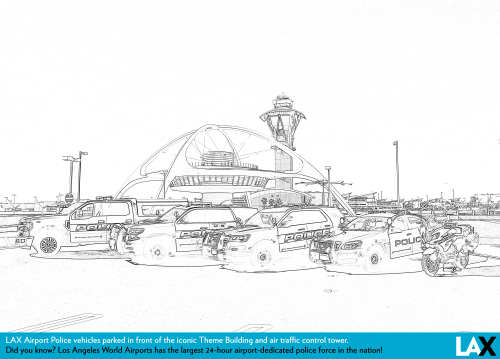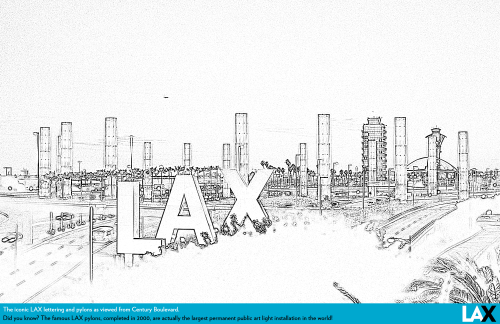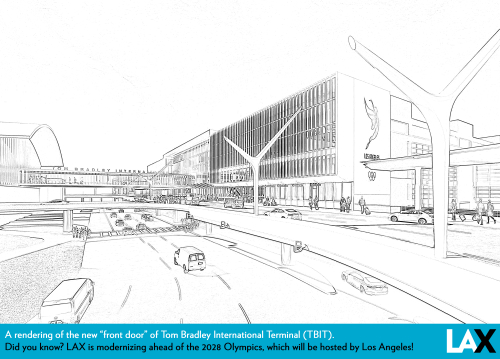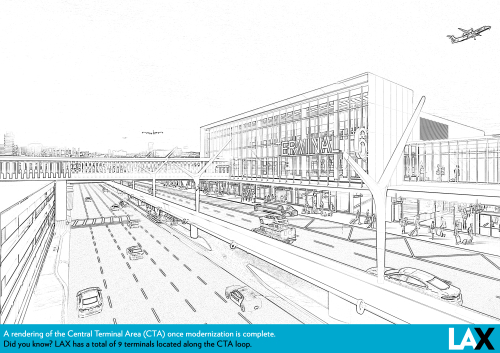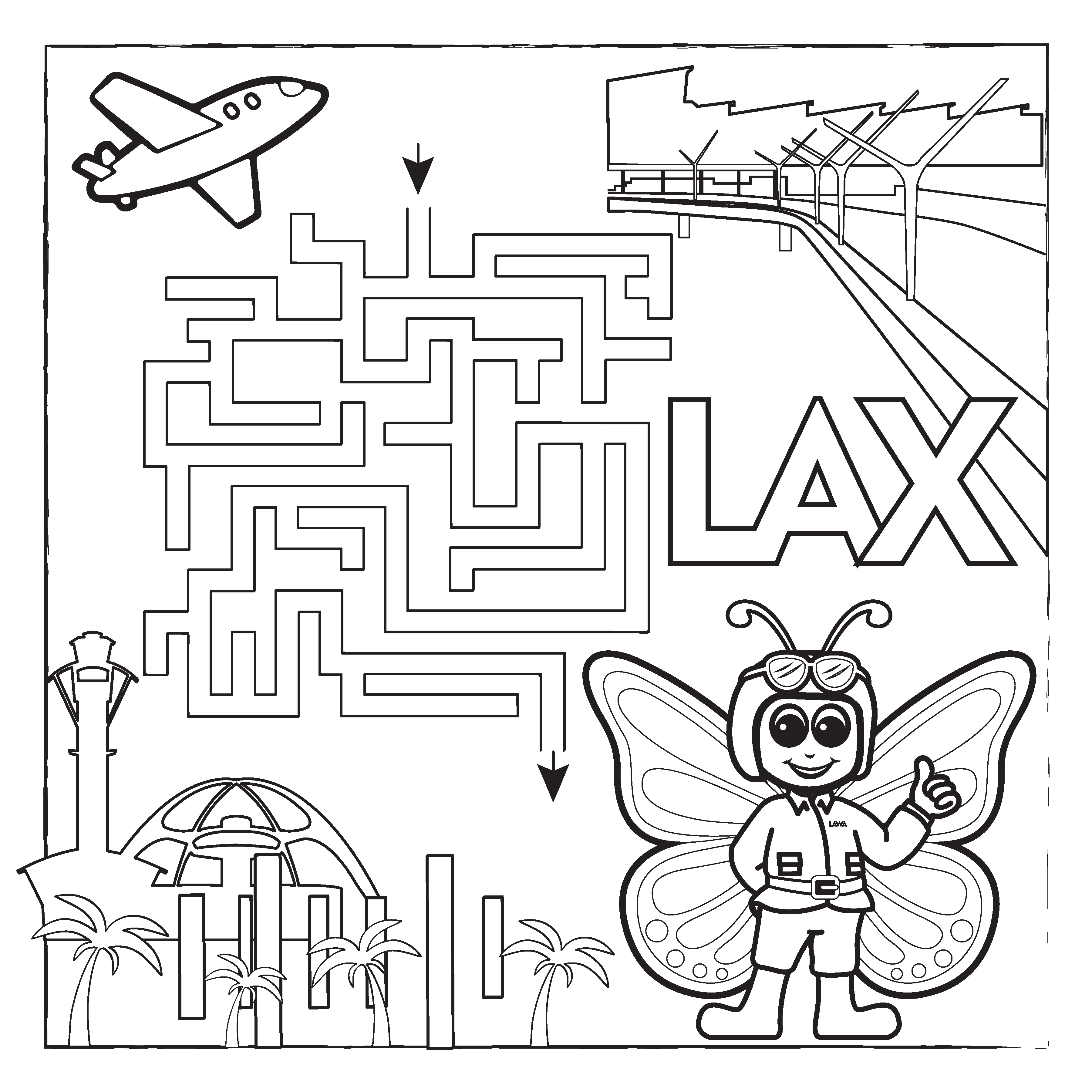LAX Online Educational Activities
Thank you for coloring with LAX!!! All activities are downloadable to color using your desktop, tablet or phone. We have included instructions below to download on Google chrome and iOS.
Using Google Chrome
Save each file to your device "files" or "storage". Next, go to the downloaded file and using the native highlighter and marker features color in the image.
Using iOS:
Select the image you want to color. Once you've opened the image, click the upload button on your screen. Then select the "Markup" button. Using the marker features color in the image.
Traditional coloring:
If you want to color the image with crayons, markers, paint, colored pencils or pens, simply click on the image and then select "Print".
Have fun and use your creativity!