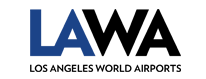Decode Page
To decode the AIRCRAFT TYPE click on the following link, which will take you to the ICAO’s website: Aircraft Type Designators (icao.int). Then enter aircraft type in the Type search box and press the Search button.
To decode the Airline Code in the FLIGHT ID field click on the following link, which will take you to the following websites that will allow you to decode this field: https://en.wikipedia.org/wiki/Airline_codes. Enter the 3 letter airline code in the search box to find the airline associated with the code you are looking for.
The FLIGHT ID field may display two different types of information. An “N” number, which is the “tail number” of the aircraft; or it may contain a flight number using a three letter Airline Code.
If you wish to look up the registered owner of a general aviation aircraft that has an N-Number displayed in the FLIGHT ID field, click on the following link: Aircraft Inquiry (faa.gov). This will take you to the Aircraft Registration Inquiry page of the FAA’s Civil Aviation Registry website. Enter N-number in the search box and press the Submit button.
To decode the ORIGIN and DESTINATION field(s) for U.S. and foreign airports click on the following link, which will take you to the following website that will allow you to decode this field: https://www.world-airport-codes.com/. Enter the 3 or 4 letter airport code in the search box to find the airport associated with the code you are looking for.